SETTING UP EQUIPMENT
1. Apple� MacBook Pro / G4 (Power PC) � computer
2. Extract Driver modem Script Indosat Blackberry
(Extract / copy BlackBerry modem scripts kedalam folder Library/Modem Scripts/)
1. Apple� MacBook Pro / G4 (Power PC) � computer
2. Extract Driver modem Script Indosat Blackberry
(Extract / copy BlackBerry modem scripts kedalam folder Library/Modem Scripts/)
silahkan download disini
SET UP THE BLUETOOTH DEVICE
1. Pastikan Bluetooth device pada Apple Notebook dan Handset dalam keadaan On.
2. Mulai dengan menjalankan Bluetooth icon, Clik symbolnya dan pastikan Bluetooth: On yang terdapat di menu, bila tidak click Turn Bluetooth On
PAIRING BLACKBERRY DEVICE WITH MAC
1. Check setting Bluetooth di Handset BlackBerry, Set Up Bluetooth lalu Enable
Set up Bluetooth Device
Bluetooth item terdapat dimenu bar, atau System Preferences > Bluetooth > Devices lalu click Set up New Device
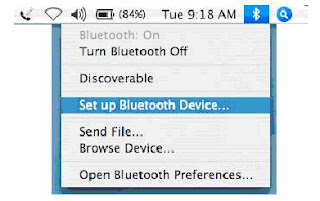
3. Lalu akan terbuka Bluetooth Setup Assistant, click Continue dan pilih mobile phone sebagai device type
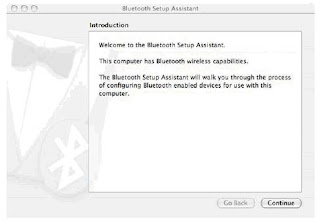
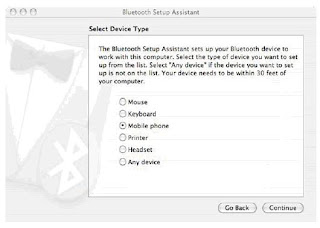
4. Mac mencari untuk mobile phones, pilih nama BlackBerry Device�s yang terdapat didalam list, lalu click Continue.
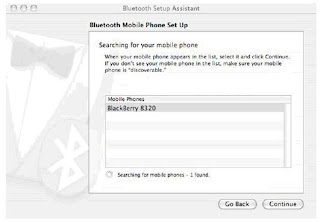
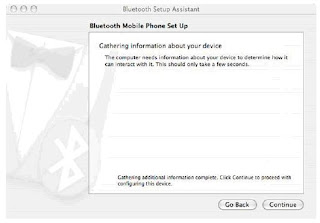
5. Masukan passkey yang terdapat di Mac dan accept the connection requests dari BlackBerry Device
SET UP THE BLUETOOTH DEVICE
1. Pastikan Bluetooth device pada Apple Notebook dan Handset dalam keadaan On.
2. Mulai dengan menjalankan Bluetooth icon, Clik symbolnya dan pastikan Bluetooth: On yang terdapat di menu, bila tidak click Turn Bluetooth On
PAIRING BLACKBERRY DEVICE WITH MAC
1. Check setting Bluetooth di Handset BlackBerry, Set Up Bluetooth lalu Enable
Set up Bluetooth Device
Bluetooth item terdapat dimenu bar, atau System Preferences > Bluetooth > Devices lalu click Set up New Device
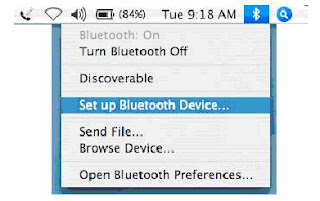
3. Lalu akan terbuka Bluetooth Setup Assistant, click Continue dan pilih mobile phone sebagai device type
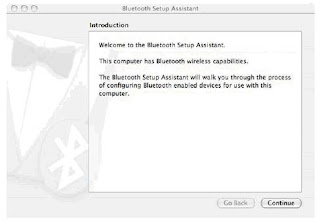
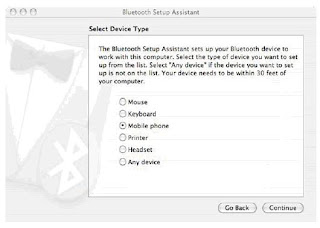
4. Mac mencari untuk mobile phones, pilih nama BlackBerry Device�s yang terdapat didalam list, lalu click Continue.
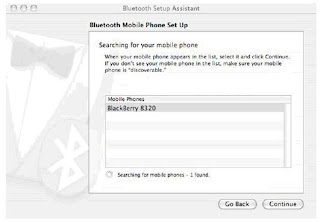
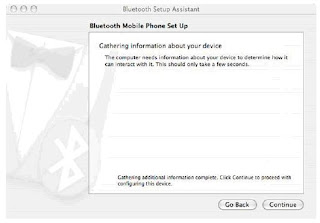
5. Masukan passkey yang terdapat di Mac dan accept the connection requests dari BlackBerry Device


6. Pilih service yang digunakan, click Access the internet with your phone�s data connection lalu pilih use a direct, higher speed connection to reach your internet service Provider (GPRS, 1xRTT) dan click Continue

7. Setup Modem Script, perlu diisi username dan password > ketik indosat, GPRS CID String > ketik indosatgprs, lalu Modem Script pilih BlackBerry dan click Continue lalu Click Quit untuk menyelasikan.
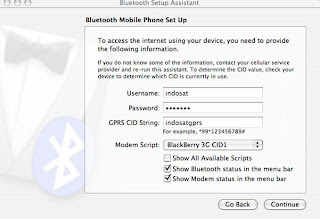

SET THE NETWORK CONNECTION SETTINGS
1. Buka System Preference > Network
2. Pilih �Location� lalu click New Locations ketik > BlackBerry (Optional), lalu pada �Show� Pilih Bluetooth
3. Parameter PPP
Service Provide > Ketik indosatgprs (Optional)
Account Name and password > Ketik indosat
Telephone Number > Ketik indosatgprs
4. Bluetooth Modem pilih BlackBerry lalu click Apply Now

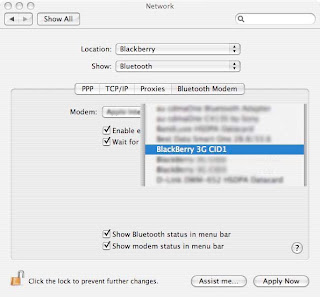
OPEN AN INTERNET CONNECTION
Click Phone icon terletak pada menu bar, lali Click Open Internet Connect
Bluetooth Internet Connect Configuration.
Telephone Number > ketik indosatgprs
Account Name > ketik indosat
Password > ketik indosat Click Lalu Click Connect

Tidak ada komentar:
Posting Komentar